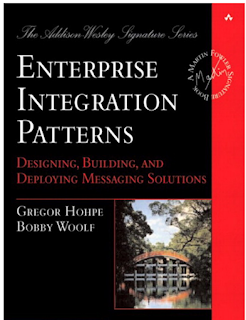The book explains various patterns required for the creation of right Microservice.
A telephone call is a synchronous form
of communication. We can only communicate with the other party if the other party is available at
the time we place the call.
Voice mail on the other hand, allows asynchronous communication. With
voice mail, when the receiver does not answer, the caller can leave him a message; later the
receiver (at his convenience) can listen to the messages queued in his mailbox.
Voice mail enables
the caller to leave a message now so that the receiver can listen to it later, which is lot easier than
trying to get the caller and the receiver on the phone at the same time. Voice mail bundles (at
least part of) a phone call into a message and queues it for later consumption.
What is messaging?
Messaging is a technology that enables high-speed, asynchronous, program-to-program
communication with reliable delivery.
What are messages?
Programs communicate by sending packets of data called
messages to each other.
The message itself is simply some sort of data structure—such as a string, a byte array, a record, or an object.
It can be interpreted simply as data, as the description of a command to be invoked on the receiver, or as the description of an event that occurred in the sender.
A message actually contains two parts,
1. a header and
2. a body.
The header contains meta-information about the message—who sent it, where it’s going, etc.; this information is used by the messaging system and is mostly (but not always) ignored by the applications using the messages.
The body contains the data being transmitted and is ignored by the messaging system. In conversation, when an application developer who is using messaging talks about a message, he’s usually referring to the data in the body of the message.
Channels, also known as queues, are logical pathways that connect the
programs and convey messages. A channel behaves like a collection or array of messages, but one
that is magically shared across multiple computers and can be used concurrently by multiple
applications.
A sender or producer is a program that sends a message by writing the message to a
channel.
A receiver or consumer is a program that receives a message by reading (and deleting) it
from a channel.
What is a messaging System
Messaging capabilities are typically provided by a separate software system called a messaging
system or message-oriented middleware (MOM).
A messaging system manages messaging the way a
database system manages data persistence.
An administrator configures the messaging system
with the channels that define the paths of communication between the applications same like DBA creates a database schema.
The
messaging system then coordinates and manages the sending and receiving of messages.
The reason a messaging system is needed to move messages from one computer to another is that
computers and the networks that connect them are inherently unreliable.
Just because one
application is ready to send a communication does not mean that the other application is ready to
receive it.
Even if both applications are ready, the network may not be working, or may fail to
transmit the data properly.
A messaging system overcomes these limitations by repeatedly trying
to transmit the message until it succeeds.
Under ideal circumstances, the message is transmitted
successfully on the first try, but circumstances are often not ideal.
In essence, a message is transmitted in five steps:
1. Create — The sender creates the message and populates it with data.
2. Send — The sender adds the message to a channel.
3. Deliver — The messaging system moves the message from the sender’s computer to the
receiver’s computer, making it available to the receiver.
4. Receive — The receiver reads the message from the channel.
5. Process — The receiver extracts the data from the message.
Messaging Concepts:
1. Send and Forget: The sending application sends the message to the message
channel. Once that send is complete, the sender can go on to other work while the
messaging system transmits the message in the background. The sender can be confident
that the receiver will eventually receive the message and does not have to wait until that
happens.
2. Send and Forward: when the sending application sends the message to the
message channel, the messaging system stores the message on the sender’s computer,
either in memory or on disk. In step 3, the messaging system delivers the message by
forwarding it from the sender’s computer to the receiver’s computer, and then stores the
message once again on the receiver’s computer. This store-and-forward process may be
repeated many times, as the message is moved from one computer to another, until it
reaches the receiver’s computer.