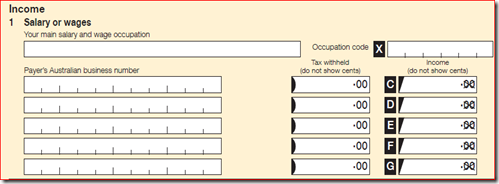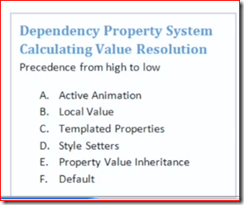Yoga For Life by Gaurav Raj Behl
Yoga, Asans, Techniques, Benefits, Posture
Monday, January 3, 2011
15 - Shithilasan
Importance / Benefits
- Shithilasan gives us a complete relief from fatigue.
- This asan is very useful for people suffering from insomnia.
- It also normalises the irregularities of blood pressure.
- Lie flat on your abdomen at full length.
- Resting the right ear on the ground, stretch straight your right arm and right leg.
- Keep the forefingers of your right foot straight.
- Now fold your left foot at 90 degrees.
- Bring the heel of the left foot and touch it with your right knee.
- Place your left palm in front of your face.
- Relax both your shoulders and let your chest touch the ground.
- Breathe normally and stay in this posture for sometime and repeat the same for other side as well.

Posted by Gaurav Raj Behl at 9:05 PM No comments: ![]()
Email ThisBlogThis!Share to TwitterShare to Facebook
Thursday, December 30, 2010
14 - Shashankasan
Importance / Benefits
- This asan is very useful as it provides relief to the body.
- This asan helps in proper functioning of liver and stomach.
- This asan is very useful for people suffering for Asthma.
- Sit down in Vajrasan and keep your back and neck erect.
- While inhaling, raise your arms over head as high as possible, stretch towards upwards.
- While exhaling, bend forward while raising your buttocks. Your hands should be stretched and arms should touch ears.
- Please ensure that while bending forward do not allow your buttocks to come off their position between the heels.
- Rest your elbows on the floor and relax your arms. You can touch your forehead on the ground. Breathe normally and maintain this posture for a while.
- While inhaling, stretch your arms and return back to Vajrasan.
Posted by Gaurav Raj Behl at 10:33 AM No comments: ![]()
Email ThisBlogThis!Share to TwitterShare to Facebook
Monday, December 20, 2010
13 - Ushtrasan
Ushtr means camel in Sanskrit. As the body in this asan is similar to a camel, hence the name.
Benefits / Importance
- The lower part of the body (lower back) becomes very flexible.
- This asan helps in strengthening interior parts of the thighs, abdomen & chest. It also helps in reducing excess fat on the hips and abdomen.
- This asan also increases our capacity to hold the breath.
- This asan is also very helpful in increasing our height. It also strengthens our heart.
Technique
- Sit in Vajrasan and stand up on the knees (equal to the width of your shoulders).
- Please make sure that both your feet and your back are parallel to each other.
- Place your feet on the ground with soles facing upwards.
- Now bring your both the hands on waist in such a manner that both thumbs of your hands touch each other on the spine.
- Inhaling slowly, bend the neck backwards. When the bend is complete, take your hands (one at a time) off your waist and put them on the soles of your feet. Keep your breath normal.
- Stay in this pose as long as possible.
- Come back slowly and rest in Vajrasan.
- Please make sure that you do this asan in presence of somebody and in a controlled & slow manner.

Posted by Gaurav Raj Behl at 8:33 PM No comments: ![]()
Email ThisBlogThis!Share to TwitterShare to Facebook
Friday, December 17, 2010
12 - Vajrasan
Importance / Benefits
- Vajrasan helps in toning up the digestive system.
- It helps in strengthening our knees & thighs.
- Sitting in this asan for 5-7 minutes is equivalent to benefits one gets from a long walking session.
- It helps in reducing tiredness in the body.
- This asan is also helpful in stabilising the mind, hence, it is also useful to perform meditation in this asan.
Technique
- Sit erect with your legs stretched out fully in front.
- Place the palms of both hands on right side putting the entire weight of the body on them.
- Fold back your knees and sit on them.
- Keep your knees and toes together.
- Rest your palms on your knees.
- Sit erect with body relaxed & breathe normally.
Posted by Gaurav Raj Behl at 2:12 PM No comments: ![]()
Email ThisBlogThis!Share to TwitterShare to Facebook
Tuesday, December 14, 2010
11 - Yogmudra
Importance / Benefits
- Yogmudra helps in curing all the disorders of liver such as lack of blood supply, swelling etc.
- All the parts of urinary system are toned up and their functional capability also improves.
- Yogmudra also helps in toning up our digestive system.
- It also helps in regulating the flow of blood in the brain.
Technique
- Sit in Padmasana. Keep your neck and waist erect.
- Take your both arms behind your back and hold your left wrist with your right hand.
- While inhaling stretch your body upwards and then exhaling, bend downwards from hip-joints very slowly & try to rest the forehead on the ground.
- Breathe normally and maintain this posture for a while.
- Now, inhaling and stretching both the hands come back to the original pose (#2).
- Make sure that your wrist while stretching touches your waist-line.
Posted by Gaurav Raj Behl at 4:29 PM No comments: ![]()
Email ThisBlogThis!Share to TwitterShare to Facebook
10 - Konasan
Konasan is the opposite of Pashchimottanasan. In Pashchimottanasan, the body is bent forward whereas in Konasan, the body is bent backwards.
Importance / Benefits
- Konasan is helpful in strengthening our shoulders and wrists.
- This asan is very useful for people who suffer from cervical, Spondylitis and dislocation of the disc.
Techinique
- Sit on the asan (yoga mat, sheet etc), joining your heels and toes. Stretch your legs forward.
- Place the soles of the feet on the ground as far as possible.
- Place your hands (palms) on the ground in a manner that the fingers are pointed outward (see first image)
- Now balancing the body on your palms and feet, start inhaling and raise your body upwards. Your weight should be on your palms and heels (see the second image)
- Bend your neck backwards. Normalise your breath and stay in this pose for a while.
- While exhaling, return to the original position very slowly.
- Relax.

Things to remember
- Do not bend your knees at all.
- Try and raise your body as much as you can and see whether you can touch your soles to the ground.
Posted by Gaurav Raj Behl at 3:51 PM No comments: ![]()
Email ThisBlogThis!Share to TwitterShare to Facebook
09 - Paschimottanasan
Paschimottansan involves stretching the lower back parts of body. This is the most effective and beneficial asan as it helps in making our spine and abdomen more flexible.
Importance / Benefits
- This asan makes the spine flexible. It also helps to reduce stiffness in the lower part of the body.
- It helps in curing piles and bad cold.
- Since there is an effect on our abdominal region while doing this asan, it helps proper functioning of our glands.
Techniques
- Sit on the asan (mat, sheet etc). Joining your heels and toes together, stretch the legs forward.
- Sit straight and stretch your back upwards.
- While inhaling, raise both your hands towards sky and stretch upwards.
- While Exhaling, start bending forward from lower part of your waist till your forehead touches your knees.
- Rest on your knees and grab your toes with your both hands. Normalise your breath.
- While inhaling, come back to the original position (#2)

Things to Remember
- Do not bend your knees at all.
- Both your back and hands should remain stretched.
- This asan is not advisable for people suffering from blood pressure, having backache or heart patients
Posted by Gaurav Raj Behl at 2:27 PM No comments: ![]()
Email ThisBlogThis!Share to TwitterShare to Facebook
08 - Janushirasan
Importance / Benefits
- Janushirasan is very useful in curing gastric trouble.
- This asan is also very beneficial for people suffering from diabetes as it stops the flow of sugar in urine.
- It helps making our spine flexible.
- It also helps in strengthening our back muscles, ankles, calves, thighs and knees.
- It also helps in increasing our digestive power.
Technique
- Sit on the asan (yoga mat, sheet etc) with legs stretched forward.
- Bend your right leg and touch the sole its foot sole to your left thigh (as shown in the picture)
- Keeping the lower part of the body straight, inhale and stretch both your hands towards the sky.
- While exhaling, bend and hold your left foot with both the hands.
- Try to touch your forehead to your left knee. Normalise your breath.
- Repeat the above step for the other foot as well (left foot)
Posted by Gaurav Raj Behl at 12:50 PM No comments: ![]()
Email ThisBlogThis!Share to TwitterShare to Facebook
Monday, December 13, 2010
07 - Kamarchakrasan
Kamarchakrasan is made of up following words:
- Kamar means waist
- Chakra means wheel
Importance / Benefits
- This asan is very helpful in making our lower back very flexible.
- It helps in reducing extra fat on our waist and buttocks.
- It helps strengthening abdominal muscles.
- It is also very helpful in keeping our liver healthy.
Technique
- Sit and spread your feet on either side as wide as possible.
- First, try and hold your left toe with your left hand and right toe with the right hand. This is the initial warm up pose for Kamachakrasan which will stretch your lower back. Hold like this for 30 seconds.
- Exhaling, turn round towards left hand side first and hole your left toe with your right hand & try to touch the your forehead with your left knee. Keep your left hand behind your back.
- Inhaling, return to the normal position (sit straight)
- Exhaling, turn round towards right hand side and hold your right toe with your left hand & try to touch your forehead with your right knee. Keep your right hand behind your back.
- Inhaling return to the normal position (sit straight)
- Repeat this process for at least 10 times.

Posted by Gaurav Raj Behl at 8:29 PM No comments: ![]()
Email ThisBlogThis!Share to TwitterShare to Facebook
Sunday, December 12, 2010
06 - Navasan
Importance / Benefits
- Navasan is very useful in bringing flexibility in lower part of our body.
- It is very useful for our leg muscles and joints.
Technique
- Lie down on the back
- Stretch your legs forward while keeping your heels and toes together.
- Stretch both your hands towards your head keeping the gap between the hands as wide as your shoulders.
- While inhaling, left your legs and move them behind your head and try to stretch so that your feet touch the ground.
- While exhaling, bring back the feet slowly & try to touch the forehead with you knees and toes with your hands.
- Repeat this at least 5 times.

Important things to Note
- Please note that do not exert unnecessary force while doing this asan. It is not essential in the beginning that your feet touch the ground or your forehead touch your knees.
- Both the heels and toes should remain fully stretched.
- Do not give any jerk while doing this asan, please do it in a slow & controlled manner as per your capacity.
Posted by Gaurav Raj Behl at 11:14 AM No comments: ![]()
Email ThisBlogThis!Share to TwitterShare to Facebook
Wednesday, December 8, 2010
05 - Tadasan
Tadasan is named after the Palm Tree (Tad in Hindi language). The position of the body in this asan remains straight like a palm tree. This asan serves as a link between the sitting and standing asans. This asan is useful for all persons in general but for ladies and children in particular it is most beneficial.
Importance / Benefits
- Tadasan is very helpful in increasing height.
- It removes heaviness of buttocks and helps curing obesity.
- It cures ailments such as arthritis, pain in calves.
- It energises the heart, makes our lungs & shoulders strong.
- It helps in reducing shivering of hands and feet in old age.
Technique
- Lie on your back.
- Join your heels and toes.
- While inhaling, stretch the hands backwards to the maximum at one end and the feet at the other end.
- Hold your breath for few seconds.
- While exhaling, relax and return to the original position slowly.
- Breathe in a normal way & concentrate on the whole body.
Important things to remember
The most important thing to be kept in mind is that while performing this asan, first inhale the breath and then stretch the body.
This asan can be done while standing as well. Inhale and start stretching the arms towards the sky. Raise the heels too. Return to initial pose.
Posted by Gaurav Raj Behl at 10:07 PM No comments: ![]()
Email ThisBlogThis!Share to TwitterShare to Facebook
04 - Surya Namaskar
Surya Namaskar is an asan which consists of most number of postures. There are total 12 postures in Surya Namaskar. I'll first enumerate some of its benefits.
Importance / Benefits
- Surya Namaskar helps in making the cervical portion in the spine elastic & free from disorders.
- It is also very helpful in improving the digestive system.
- It helps in supplying sufficient quantity of blood to the brain.
- It is also helpful in keeping the blood circulation under control.
- It is also helpful in development of our emotional sensibility.
Technique
As mentioned above, Surya Namaskar consists of total 12 postures which I'll be explaining now along with the relevant pictures.
- Stand erect on your asan (yoga mat, sheet etc) with your heels joined & front feet apart.
- Bring both hands in close contact with either side of your body (as shown). Join your hands together.
- The breathing should be normal and body absolutely erect.
- While your hands are joined together, keep your elbows straight & parallel to the ground.
- Close your eyes while your shoulders remain tension-free.
- While inhaling, stretch your hands towards the sky. Arms should remain straight and close to ears.
- The distance between the hands should be as wide as your shoulders.
- Slowly bend back your both hands, neck and body. Make sure that the lower part of the body remain in its natural position.
- Please make sure that no unnecessary force is exerted while bending back.
Third Pose
- While exhaling your breath, bring your both arms forward and bend your body down. Please do this slowly & make sure that your arms are close to your ears.
- While bending, try to stretch your arms towards the ground and try to place them on the left and right side of your feet.
- Also, try to touch your forehead to your knees.
- Please note that the knees should not bend in any case while doing this asan.
Fourth Pose
- While inhaling, take your left leg backwards and rest your toe on the ground. Keep your waist downwards while doing this.
- Keep your chest stretched forward & try to bend your neck as far backward as possible.
Fifth Pose
- While exhaling the breath, now take your right leg backwards and place it with your left leg.
- Close the heels & place them on the ground.
- Raise your hips upwards to max & take your body as far back as possible.
Sixth Pose
- While inhaling, bring your body parallel to the ground.
- First place your knees on the ground, then chest & then your forehead.
- Stomach should be slightly raised above the ground.
- Make your breath normal (breathe normally)
- Please note that it is very important that your palms and forefingers should not move from the place they were originally placed.

Seventh Pose
- While inhaling, raise your body & move it forward.
- Keep your chest fully stretched forward and the neck bent backward as far as possible.
- Please make sure that your knees remain fully on the ground in this asan.
Eighth Pose
Eighth pose will be same as the fifth pose. Bring your right leg towards front.
Ninth Pose
Ninth pose will be same as the fourth pose. Bring your left leg towards front.
Tenth Pose
Tenth pose will be same as the third pose. Raise your body back (towards standing pose) with your arms still stretched.
Eleventh Pose
Eleventh pose will be same as the second pose.
Twelfth Pose
Twelfth pose will be same as the first pose.
Posted by Gaurav Raj Behl at 9:04 PM No comments: ![]()
Email ThisBlogThis!Share to TwitterShare to Facebook
Sunday, December 5, 2010
03 - Trikonasana
The word 'Trikon' means 'Triangle' in Sanskrit. The posture resembles that of a triangle in this asan. Hence the name.
Importance/Benefits
- Body becomes light, spine & its adjoining muscles are strengthened.
- This asan is very useful for ladies.
- While strengthening the muscles, it reduces the excess fat accumulated.
- It activates all the organs located in the abdominal region.
- Liver, kidneys, pancreas are also benefited by this asan.
- It enhances the capacity of holding breath for a longer period of time.
Technique
- Stand up on the asan. Keep your feet apart at a distance of around 2 feet.
- Raise the right hand up, keeping it close to the right ear & while inhaling, stretch it towards the sky.
- The left hand should be stretched downwards.
- Exhaling, stretch the left hand slowly towards the ground till the left palm touches the ground.
- The palm of the right hand should be pointed downwards and parallel to the earth.
- Stay in this pose as per your capacity. Do not force your body.
- Inhaling, return to the original position slowly.
- Repeat the same process on the other side as well.
Posted by Gaurav Raj Behl at 7:30 PM No comments: ![]()
Email ThisBlogThis!Share to TwitterShare to Facebook
02 - Ardhchandrasana
The word ARDHCHANDRASANA is made of mainly 2 words:
- ARDH: means Half in Sanskrit
- CHANDRA: means Moon in Sanskrit
It is a very simple and useful asan for its effectiveness on our abdomen and other parts.
Importance/Benefits

- This asan cures constipation as it exercises a great pressure on both sides of the intestine.
- It strengthens the muscles attached to the spine as well as the nervous system.
- It reduces extra fat gathered on our hips & buttocks.
- It broadens the chest, strengthens our knees & thighs.
- This asan is also helpful in increasing the height of children.
- Stand on the asans with heels and fore-feet fingers joined together.
- Inhaling, stretch both the arms upwards, keep your arms stretched and do not bend your knees.
- Bend towards your left or right (as shown in the picture) from the waist as per your capacity.
- Exhaling, return to original position very slowly (#2).
- Repeat this on the other side.
- Do not bend forward in either case.
Posted by Gaurav Raj Behl at 10:17 AM No comments: ![]()
Email ThisBlogThis!Share to TwitterShare to Facebook
Friday, December 3, 2010
01 - Padmasana
Activities that can be done prior to doing Padmasana:
- Stretch your legs (while sitting).
- Rotate feet clockwise/anti-clockwise.
- Stretch toe towards front and back.
Technique
- Be seated and stretch your legs in front of you by joining them together.
- Fold the right leg and place the heel of the right foot on your left thigh.
- Fold the left leg and place the heel of the left foot on your right thigh.
- Try to bring both the heels closer to each other.
- Keep your neck and spine straight.
- Place both the hands on you knees (as shown).
- Close your eyes & sit for 2 minutes.
Importance/Benefits of Padmasana
- The body remains fully erect in Padmasana.
- It helps to cure all types of pains of the legs and feet.
- By sitting in the Padmasana for a longer period of time, blood circulation in the feet is reduced. Therefore, the blood saved can be utilised in the brain for meditation.
- Padmasana boosts the concentration of the mind that helps in the process of meditation.
Posted by Gaurav Raj Behl at 4:38 PM No comments: ![]()
Email ThisBlogThis!Share to TwitterShare to Facebook
Starting Yoga
Before we begin, I'd like to enumerate different categories of asans (postures). Asans can be categorised into 5 different categories listed below:
- Asans for Meditation & Concentration.
- Asans practiced in the standing pose.
- Asans practiced in the sitting position.
- Asans practiced while laying on the stomach.
- Asans practiced while laying on the back.
For maximum results, please try and follow the asans in the sequence enumerated below:
(The links for the asans will become active as I complete them)
- PADMASANA
- ARDHCHANDRASANA
- TRIKONASAN
- SURYA NAMASKAR
- TADASAN
- NAVASAN
- KAMARCHAKRASAN
- JANUSHIRASAN
- PASCHIMOTTANASAN
- KONASAN
- YOGMUDRA
- VAJRASAN
- USHTRASAN
- SHASHANKASAN
- SHITHILASAN
Posted by Gaurav Raj Behl at 4:35 PM 2 comments: ![]()
Email ThisBlogThis!Share to TwitterShare to Facebook
Thursday, December 2, 2010
Yoga - Before We Start
Important Instructions
There are certain important instructions which needs to be kept in mind before we start Yoga. Please read carefully the following points below:
- People who have suffered heart attack should not do any asan for one and a half months. They should seek proper advise from their doctor first. At the time of starting yoga, they must first do simple exercises for some time. Holding of breath is not advisable.
- If the maximum blood pressure is more than 150 or minimum is more than 90, avoid difficult postures (asans)
- Yogasans (postures) should be practiced according to one's physical capacity. Do not force your body unnecessarily.
- In case of an illness, resume Yoga only after consulting an expert Yoga teacher.
- Practice of Yoga is advisable on an empty stomach only.
- The place selected for Yoga should be neat and clean, preferably an open park.
- Take light meals half an hour after yoga or a glass of water after 15 minutes of practicing yoga.
- Asans can be done both in the morning and evening.
- Beginners should first begin with simple postures (asans) and gradually proceed with the difficult ones.
- Keep the eyes closed and maintain silence while practicing asans.
- For practicing yoga, the dress should be light and loose-fitting
Posted by Gaurav Raj Behl at 9:42 PM 2 comments: ![]()
Email ThisBlogThis!Share to TwitterShare to Facebook
Yoga - An Introduction
Yoga Means 'Union', union between mind, body & spirit. Many people think that Yoga is all about stretching. Its true Yoga involves stretching, but its really about creating a balance in the body through developing both strength and flexibility. Yoga helps us in developing our personality and also a sound and disciplined life. Yoga also inculcates in us a sense of discipline & we feel encouraged at every stage of life. Practice of Yoga keeps us far away from ailments and enhances our work efficiency.
The role of Yoga is very important as it makes us strong, healthy, happy, active and helps preserve energy. Some people resort to exercises such as walking, lifting weights, running etc but there is a great amount of difference in performing yoga as opposed to the activities mentioned above. For instance, while walking the blood circulation is faster in the lower part of the body due to greater activity of the feet and thus requisite quantity of the blood does not reach other parts of the body.
Please note that I am not encouraging people to leave walking or other exercises or I am not condemning walking or other exercises at all, so no offence!
Some Differences between Exercises & Yoga
Below are some brief differences between exercises and Yoga that I've personally experienced and learned over years.
- Physical activities causes fatigue whereas yoga relieves you from fatigue and makes the body light and active.
- Weak and old people are incapable of doing every kind of exercise whereas they can surely do Yoga in consultation with a specialist.
- Sports and exercises cannot be possible in journey while Yoga can be performed while travelling.
- While exercising outer muscles are exercised whereas Yoga ensures that both internal and external organs are influenced.
- Exercises make body stiff while Yoga makes it elastic.
My Inspiration
I got the inspiration to start Yoga from my mother who was struggling with her life as she was surrounded by all the physical problems one could ever
have - Cholesterol, Back pain, Blood Pressure, weak eyesight, Thyroid,
Asthma etc etc etc.... She was literally living on medicines. Her decision to join Yoga classes gave her a new life and NOW of all the people I know, she is the happiest person in this world. Yoga has transformed her life completely, both physically and mentally. Hence the name of the blog: Yoga For Life.
The aim of this little blog was to give you all only a brief introduction of Yoga along with some personal history and my inspiration. My subsequent blogs will have the Yoga schedule, different techniques (asans) and their benefits.
The next blog will talk about some pre-requisites that one needs to consider before starting Yoga. Click here to to access my next blog.
Posted by Gaurav Raj Behl at 5:32 PM No comments: ![]()
- Gaurav Raj Behl
- Sydney, NSW, Australia
Followers
Simple template. Powered by Blogger.